Mục đích của Unitec ROS/ROS2 Platform
Hardware and software modularization
Pre-provided hardware and software modules for developing robots to serve daily life.
Flexibility and scalability
Focuses on flexibility and scalability, providing a combination of hardware and software suitable for various applications.
Robot development in various fields
A platform that provides a foundation for developing robots for various purposes such as agriculture, manufacturing, services, healthcare, and many other fields.
Customized robot development
A flexible platform that can be applied to various applications according to specific customer needs.
Comparison when using Unitec ROS/ROS2 Platform
Issues when not using Unitec Platform |
Benefits of using Unitec Platform |
|
|---|---|---|
Long project development timeEverything needs to be developed from scratch, leading to a lengthy development process. |  | Rapid project developmentBased on a platform, the project can be completed within a few months. |
High costsHigh costs due to using separate hardware and software. |  | Cost reductionReduced costs by using shared hardware and software. |
Time needed to evaluate stability and reliabilityTime is required to assess stability and reliability. |  | Stability and reliabilityHigh stability and reliability. |
Development from the smallest featureDeveloping everything from scratch requires a lot of effort. |  | Focus on development and customization according to customer requirementsBasic features are already available; just focus on developing new features according to customer requirements. |
Features of Unitec ROS/ROS2 Platform
This platform is modularized in both hardware and software, allowing you to create customized robots by combining modules according to your requirements.
Modularization
Both hardware and software are implemented as modules, simplifying the addition or removal of hardware and software components.
Integration of various hardware types
Supports multiple communication interfaces for devices: proximity sensors, cameras, depth cameras, and various other types.
Customization as per requirements
Can develop robots based on specific customer needs using the basic functions of the platform.
Adding functions as required
Developing additional functions on top of the robot and other designs such as robot arms can be achieved through collaboration with ARRK*1 development partners, ensuring a seamless development process.
Providing API and SDK
Provides standard API and SDK, allowing customers to develop applications freely.
Support for ROS and ROS2
Supports development based on the ROS/ROS2 platform.
Creating a Map with SLAM Toolbox
Simultaneous Localization and Mapping (SLAM) Toolbox is a tool used in the development of robots and autonomous systems to create maps from sensor data while simultaneously estimating the robot's position.
Edit Map
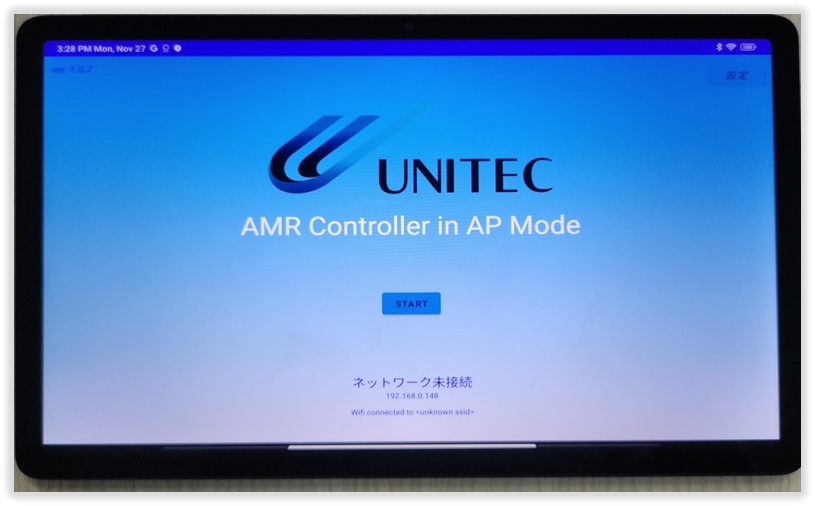
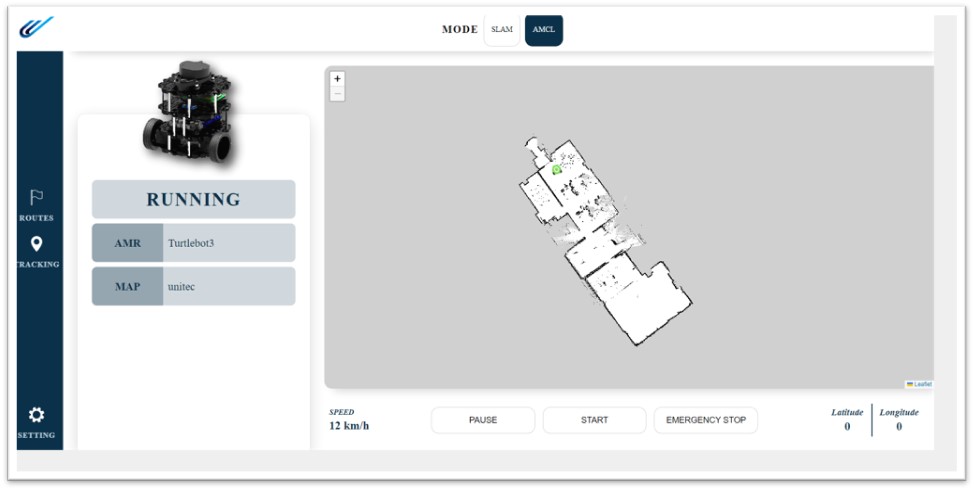
Autonomous Navigation with Navigation2
Implementation Process
Issue Identification and Requirements Definition
Clarify specific issues and needs in document management.


Product Demo and Evaluation
Receive a system demo and assess whether its features align with the company's requirements.
Quote Submission and Budget Confirmation
Consider system configuration and the need for additional development to confirm the budget required for implementation.


Coordination with Stakeholders
Discuss system implementation and requirements with relevant stakeholders, such as IT departments and operational departments.
ROI (Return on Investment) Calculation
Calculate the effects of implementation (e.g., time savings, reduced error rates) and the resulting cost reductions.

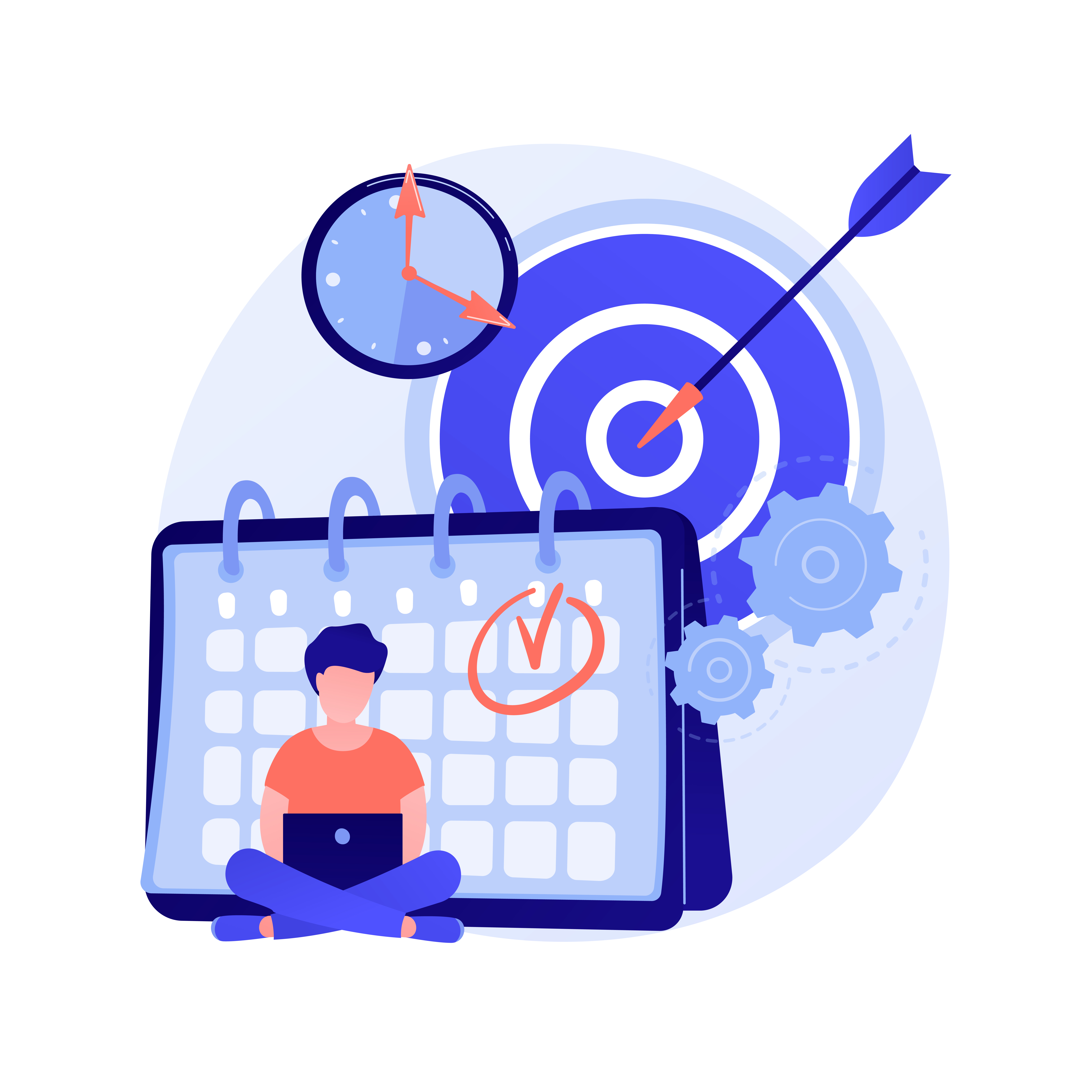
Project Plan Creation
Create a project plan with clear implementation schedules, responsible parties, and necessary resources.
Implementation Decision
Proceed with contract formalities and initiate the implementation project.




